How To Login To Your Ancestry Account
Aira
on
December 6, 2022

How To Login To Your Ancestry Account

Ancestry specializes in helping people in tracing their genetic roots and locating long-lost relatives. It is offered at an affordable price, although it has previously raised privacy concerns.
How to login in to your Ancestry account
Please follow the steps given below:
- First, go to www.ancestry.com.
- At the top right-hand corner, click on ‘Sign In’
- Lastly, enter your username or email address and your password and click Sign in.
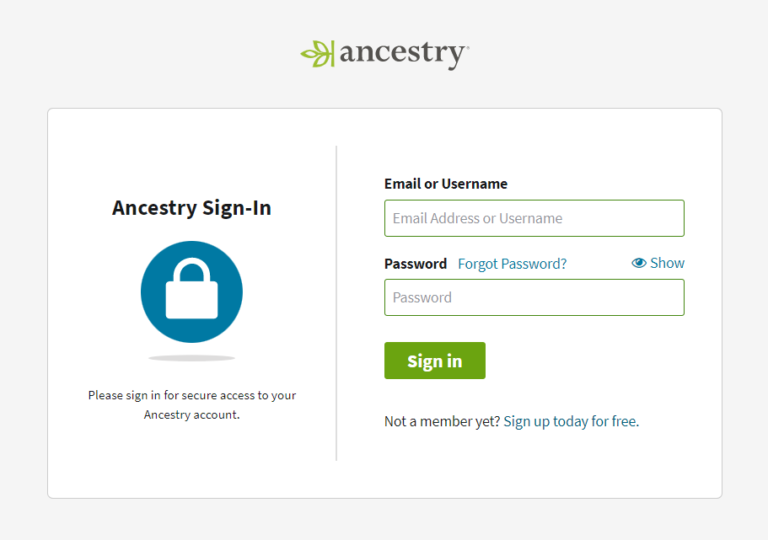
How to sign out of your Ancestry account
- Click your name or username (or a silhouette of a person, if you don’t see your name)
- Select ‘Sign Out’ from the drop-down menu.
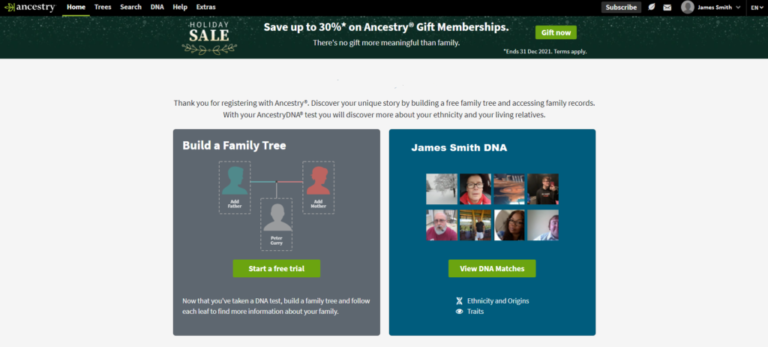
As soon as you login to your Ancestry account, you’ll be able to access different tools such as:
- Trees – helps you upload and build your family tree, or trace your ancestors.
- Search – provides the ability to find collections related to birth, marriage, travel, and other public family trees.
- DNA – helps you discover DNA matches, ethnicity estimates, answer surveys, and more.
- Help – gives you access to the genealogy community, Ancestry support, and more.
- Extra – offers other tools that may find useful. These include photo books and posters based on your Ancestry DNA, tutorial videos, exploring heritage tours, and more.
Have a 23andMe account instead? See how you could access your report
Is Ancestry right for you?
AncestryDNA is best for people who wish to learn about their geographic origins and possibly uncover long-lost ancestors.
It’s important to note that AncestryDNA testing is not focused on providing personalized wellness insights.
So, if you’re more interested in optimizing your health and body, you might want to check out LifeDNA. We can provide a 360-degree perspective of your general health and wellness.
*Understanding your genetics can offer valuable insights into your well-being, but it is not deterministic. Your traits can be influenced by the complex interplay involving nature, lifestyle, family history, and others.
Our reports have not been evaluated by the Food and Drug Administration. The contents on our website and our reports are for informational purposes only, and are not intended to diagnose any medical condition, replace the advice of a healthcare professional, or provide any medical advice, diagnosis, or treatment. Consult with a healthcare professional before making any major lifestyle changes or if you have any other concerns about your results. The testimonials featured may have used more than one LifeDNA or LifeDNA vendors’ product or reports.
- Category: Your Existing DNA Test Results


